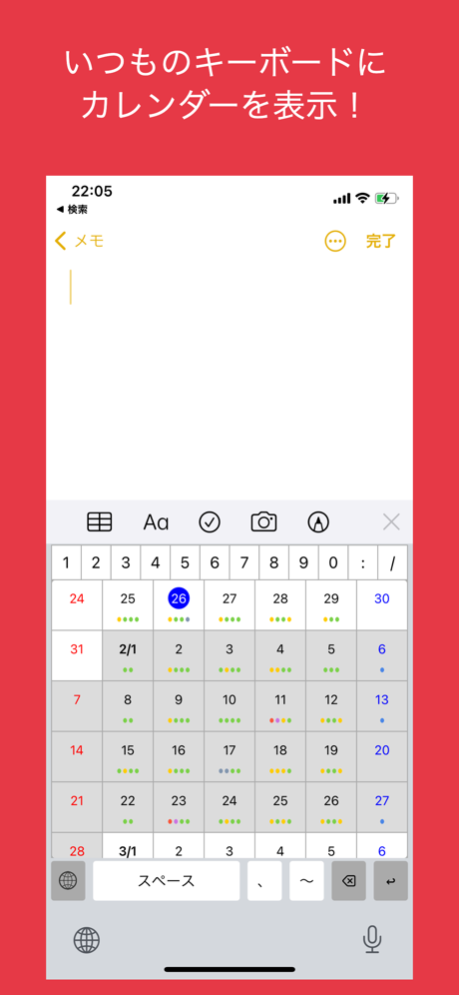ApptBoard - Calendar keyboard 1.3.6
Free Version
Publisher Description
The date and content of the appointment can be input without error while viewing the calendar on the keyboard.
ApptBoard makes scheduling simpler, easier, and more accurately!
Using its high functional calendar keyboard, you can create/edit events, and tap the scheduled times and locations to insert them into sentences!
Everything is free!
Have you ever informed the wrong time and location?
How about having messaged a date with the wrong day of the week?
Or perhaps, have you ever replied as available while you were not?
Then ApptBoard is a perfect keyboard for you!
*Inform Schedules Accurately
If you open the ApptBoard keyboard when you send a message, you can insert the contents of the schedule from your calendar.
In another words, you can message easily and accurately without having to move to your calendar app to cautiously perform a copy and paste.
Also, you can create new events by long pressing the time line.
Functions:
-Displaying the calendar on the keyboard to see if there are any events. *
-Inserting the contents of the schedule into messages and notes. *
-Selecting title, start time, end time, place, URL, and note.
-Inserting the start time and the end time by long pressing the unoccupied hours.
*To verify/input the contents of the schedule, the full access has to be enabled in the Settings on the iPhone and the schedule has to be already registered in the standard iPhone calendar.
Nov 28, 2022
Version 1.3.6
Fixed a problem that made it difficult to see the date when the system's dark mode was applied.
About ApptBoard - Calendar keyboard
ApptBoard - Calendar keyboard is a free app for iOS published in the Office Suites & Tools list of apps, part of Business.
The company that develops ApptBoard - Calendar keyboard is ichiroc.in. The latest version released by its developer is 1.3.6.
To install ApptBoard - Calendar keyboard on your iOS device, just click the green Continue To App button above to start the installation process. The app is listed on our website since 2022-11-28 and was downloaded 4 times. We have already checked if the download link is safe, however for your own protection we recommend that you scan the downloaded app with your antivirus. Your antivirus may detect the ApptBoard - Calendar keyboard as malware if the download link is broken.
How to install ApptBoard - Calendar keyboard on your iOS device:
- Click on the Continue To App button on our website. This will redirect you to the App Store.
- Once the ApptBoard - Calendar keyboard is shown in the iTunes listing of your iOS device, you can start its download and installation. Tap on the GET button to the right of the app to start downloading it.
- If you are not logged-in the iOS appstore app, you'll be prompted for your your Apple ID and/or password.
- After ApptBoard - Calendar keyboard is downloaded, you'll see an INSTALL button to the right. Tap on it to start the actual installation of the iOS app.
- Once installation is finished you can tap on the OPEN button to start it. Its icon will also be added to your device home screen.